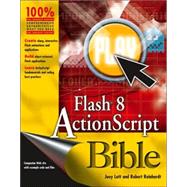| PART I: GETTING STARTED WITH FLASH 8 ACTIONSCRIPT. |
|
|
|
|
|
2. Learning ActionScript Basics. |
|
|
|
3. Constructing ActionScript. |
|
|
|
4. Working with Functions. |
|
|
|
5. Getting to Know Objects. |
|
|
|
6. Debugging and Error Handling. |
|
|
| PART II: USING CORE CLASSES. |
|
|
|
|
|
|
|
|
|
|
|
10. Working with Dates and Times. |
|
|
|
11. Working with Strings. |
|
|
|
12. Applying Regular Expressions. |
|
|
| PART III: WORKING WITH DISPLAY OBJECTS. |
|
|
13. Using Display Objects. |
|
|
|
14. Working with Movie Clips. |
|
|
|
15. Drawing Programatically. |
|
|
|
|
|
|
|
|
|
18. Using the Bitmap API. |
|
|
|
19. Working with Text Fields and Selection. |
|
|
|
|
|
| PART IV: SCRIPTING PLAYER CONTROL. |
|
|
21. Managing Mouse and Key Interactivity. |
|
|
|
22. Working with the Stage. |
|
|
|
|
|
|
|
|
|
|
|
| PART V: WORKING WITH MEDIA. |
|
|
|
|
|
|
|
| PART VI: USING COMPONENTS. |
|
|
|
|
|
29. Styling UI Components. |
|
|
|
30. Creating Custom Components. |
|
|
| PART VII: MANAGINIG DATA. |
|
|
31. Using Shared Objects. |
|
|
|
32. Understanding LocalConnection Object. |
|
|
|
33. Programminig with the XML and LoadVars Classess. |
|
|
|
34. Using Persistent Socket Communications. |
|
|
|
|
|
|
36. Introducing Flash Remoting. |
|
|
|
37. Managing File Uploads and Downloads. |
|
|
| PART VIII: WORKING WITH FLASH IN CONTEXT. |
|
|
38. Working with Flash in the Web Browser. |
|
|
|
39. Making Movies Accessible and Universal. |
|
|
|
40. Scripting for the Flash Stand-Alone Player. |
|
|
|
|
|