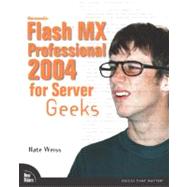
Macromedia Flash MX Professional 2004 for Server Geeks
by Weiss, NateRent Book
New Book
We're Sorry
Sold Out
Used Book
We're Sorry
Sold Out
eBook
We're Sorry
Not Available
How Marketplace Works:
- This item is offered by an independent seller and not shipped from our warehouse
- Item details like edition and cover design may differ from our description; see seller's comments before ordering.
- Sellers much confirm and ship within two business days; otherwise, the order will be cancelled and refunded.
- Marketplace purchases cannot be returned to eCampus.com. Contact the seller directly for inquiries; if no response within two days, contact customer service.
- Additional shipping costs apply to Marketplace purchases. Review shipping costs at checkout.
Summary
Author Biography
Table of Contents
| A Crash Course in Flash | |
| Getting Acquainted with Flash | p. 3 |
| Why Flash? | p. 4 |
| What's in It for You? | p. 4 |
| How Flash Connects to Servers | p. 5 |
| The Languages You'll Use | p. 6 |
| A Quick Vocabulary Lesson | p. 7 |
| Flash's Evolution over the Years | p. 10 |
| Quick Tour of the Flash IDE | p. 11 |
| First Looks | p. 12 |
| The Timeline | p. 14 |
| The Tools Bar | p. 15 |
| The Stage | p. 16 |
| Components Panel | p. 16 |
| Actions Panel | p. 17 |
| Properties Panel | p. 18 |
| Help Panel | p. 18 |
| Setting Up Your Server for This Book's Examples | p. 19 |
| Setting Up the Database | p. 19 |
| Setting Up Your Server Software of Choice | p. 20 |
| Putting the Example Files in Your Web Server's Document Root | p. 22 |
| Summary | p. 22 |
| Your First Flash Interface | p. 23 |
| Getting Ready: Supplying Data to Flash | p. 24 |
| Encoding Data as Simple "variables" for Flash | p. 25 |
| Doing It with ColdFusion | p. 26 |
| Doing It with ASP.NET | p. 28 |
| Doing It with Java | p. 30 |
| Building the Flash Interface | p. 31 |
| Adding the Visual Elements | p. 31 |
| Using ActionScript to Fetch and Display Data | p. 35 |
| Publishing and Testing the Interface | p. 42 |
| Accessing a Movie Clip from the Main Timeline | p. 44 |
| Creating Navigation with Buttons and XML | p. 46 |
| Supplying Information to Flash as XML | p. 46 |
| Supplying XML from ColdFusion | p. 47 |
| Supplying XML from ASP.NET | p. 48 |
| Supplying XML from Java | p. 50 |
| A Quick Introduction to Flash's XML Object | p. 51 |
| Viewing Output Generated by trace Statements | p. 54 |
| Loading an External SWF at Runtime | p. 56 |
| Creating Simple Rollover Buttons | p. 59 |
| Adding ActionScript for Button Events | p. 63 |
| Creating an ArtistButtonClip for Each Artist at Runtime | p. 65 |
| Testing It Out | p. 68 |
| Adding the Interface to a Web Page | p. 69 |
| Copying and Pasting the HTML | p. 70 |
| Relative Versus Absolute URLs for Fetching Server Data | p. 74 |
| Hey, Check Out That File Size! | p. 75 |
| That Wasn't So Bad, Was It? | p. 76 |
| Summary | p. 76 |
| Digging a Bit Deeper | p. 79 |
| Understanding the Library and Symbols | p. 80 |
| Symbols and Instances | p. 80 |
| Other Features Available in the Library Panel | p. 84 |
| Understanding the Timeline | p. 86 |
| The Timeline in the Flash IDE | p. 87 |
| Using the Timeline to Add Animation | p. 87 |
| Controlling Animation Playback with ActionScript | p. 92 |
| Jumping to Frames by Name Rather Than by Number | p. 95 |
| Easing the Tweened Motion for a More Natural Effect | p. 96 |
| Deciding Which Frame to Jump to at Runtime | p. 97 |
| Understanding More About Buttons | p. 98 |
| Changing a Button's Appearance on Rollover | p. 99 |
| Button Events | p. 100 |
| Invisible Buttons and the Hit Frame | p. 103 |
| Understanding More About Movie Clips | p. 104 |
| The Main Timeline Versus Movie Clip Timelines | p. 104 |
| Timelines as State Mechanisms | p. 105 |
| Target Paths, Parents, and Children | p. 106 |
| A Few Words About the this Keyword | p. 109 |
| Movie Clip Events | p. 109 |
| Understanding What Components Are | p. 110 |
| Moving On | p. 111 |
| Summary | p. 111 |
| Key Flash Concepts from a Developer's Perspective | |
| ActionScript: A Primer | p. 115 |
| About ActionScript | p. 116 |
| ActionScript's Relationship to JavaScript and ECMAScript | p. 117 |
| A Brief History | p. 118 |
| What's New in ActionScript 2.0 | p. 118 |
| Making the IDE Work for You | p. 119 |
| Positioning and Activating the Actions Panel | p. 119 |
| Actions Panel Tools | p. 121 |
| Helping the Actions Panel Understand the Types of Your Variables | p. 125 |
| Actions Panel Preferences | p. 128 |
| The Help Panel | p. 129 |
| Basic Language Elements | p. 130 |
| Using Comments | p. 130 |
| Syntax Basics | p. 131 |
| Variables | p. 133 |
| Conditional Statements | p. 137 |
| Expressions | p. 140 |
| Loops | p. 143 |
| Fun with Datatypes | p. 146 |
| Numbers | p. 146 |
| Strings | p. 147 |
| Dates | p. 148 |
| Arrays | p. 149 |
| Associative Arrays | p. 150 |
| Creating Your Own Functions | p. 151 |
| The Basics | p. 152 |
| Arguments | p. 152 |
| Returning Values from Functions | p. 154 |
| Strict Typing | p. 155 |
| Storing Functions in Separate ActionScript Files | p. 156 |
| Creating Your Own Classes | p. 157 |
| Ways to Create New Classes | p. 158 |
| Inheritance | p. 172 |
| Responding to Events | p. 174 |
| Responding to Events Using the Classic Event Model | p. 175 |
| Responding to Events Using the Listener Event Model | p. 178 |
| Summary | p. 180 |
| Movie Clips as Objects | p. 181 |
| The MovieClip Class | p. 182 |
| Learning by Example: A Gesture-Based Scroller Widget | p. 190 |
| Building a Simple Example That Uses the Scroller | p. 191 |
| The Handmade Members of the GestureMovieClip Class | p. 197 |
| Reviewing the Code for GestureMovieClip | p. 200 |
| Movie Clips in the Library | p. 202 |
| About Specifying ActionScript 2.0 Classes for Library Symbols | p. 202 |
| Attaching Movie Clips from the Library Using Linkage Identifiers | p. 206 |
| Changing the Appearance and Position of a Clip | p. 209 |
| Removing Clips | p. 211 |
| Responding to Mouse Movements | p. 212 |
| A Quick Tangent: Scheduling Method Calls with setInterval() | p. 213 |
| Looking at the Current Mouse Position | p. 214 |
| Reflecting Changes to a Clip Right Away with updateAfterEvent() | p. 217 |
| Adding Content to Movie Clips at Runtime | p. 218 |
| Drawing Lines and Shapes Programmatically | p. 219 |
| Creating Mask Clips Programmatically | p. 221 |
| Turning Clips into Components | p. 223 |
| Summary | p. 227 |
| Getting Connected to Your Data | |
| Connecting to Servers with Plain Text | p. 231 |
| Using the LoadVars Class | p. 231 |
| Retrieving Structured Data | p. 234 |
| Showing Structured Data in a Sliding Ticker | p. 244 |
| Examining the newsTicker.fla Example Document | p. 245 |
| Intercepting and Parsing Raw Text Data Yourself | p. 252 |
| Round Trips: Sending Variables to the Server | p. 258 |
| Other Means of Sending and Loading Variables | p. 269 |
| Summary | p. 270 |
| Connecting to Servers with XML | p. 271 |
| Using the XML Class | p. 272 |
| Quick Review of Basic XML Terminology | p. 272 |
| XML Class Members | p. 275 |
| Typical Usage Pattern | p. 280 |
| Populating a Gesture-Driven Scroller with XML | p. 281 |
| Using XPath in Flash | p. 299 |
| Making the XPathAPI Class Available to Your Document | p. 300 |
| XPathAPI Usage Basics | p. 301 |
| A Concrete Example | p. 303 |
| Using the XML Connector Component | p. 308 |
| Summary | p. 313 |
| Connecting to Servers with Flash Remoting | p. 315 |
| Introducing Flash Remoting | p. 316 |
| Flash Remoting Versus Web Services | p. 316 |
| Which Application Servers Are Supported? | p. 318 |
| Some Remoting Terminology | p. 319 |
| Getting Set Up | p. 320 |
| Installing the Client-Side Components to the Flash IDE | p. 320 |
| Installing the Server-Side Components | p. 322 |
| Your First Remoting Project | p. 323 |
| The Server-Side Code | p. 324 |
| The Client-Side Work | p. 328 |
| Some More Details About Gateway URLs | p. 333 |
| More Details About Responder Functions | p. 336 |
| More Details About Responding to Status Events | p. 338 |
| Using the Special Flash Remoting Debugger | p. 339 |
| Remoting Classes: A Mini-Reference | p. 340 |
| The NetServices Class: Connecting to a Remote Server | p. 341 |
| The NetConnection Class: Connecting to a Specific Service | p. 341 |
| The RecordSet Class: Accessing Query Results | p. 342 |
| A More Sophisticated Example | p. 345 |
| On the Server | p. 347 |
| On the Client | p. 349 |
| Flash Remoting and Data Binding | p. 361 |
| Using RecordSet and DataSet Together | p. 362 |
| Introduction to the DataSet Component | p. 363 |
| Adding Databound Components to the Song Rater Example | p. 364 |
| Basic DataSet Class Members | p. 372 |
| What You Haven't Learned About Flash Remoting | p. 374 |
| Incrementally Loading Recordsets | p. 374 |
| Server-Side Details | p. 375 |
| Arrays and Other Datatypes | p. 376 |
| Client-Side Recordset Filtering and Sorting | p. 376 |
| Open Source Remoting, Alternative Implementations, and Other Third-Party Tools | p. 377 |
| Summary | p. 378 |
| Connecting to Servers with Web Services | p. 379 |
| Overview of Flash's Support for Web Services | p. 380 |
| What Are Web Services? | p. 380 |
| How Does One Create a Web Service? | p. 381 |
| Some Quick Definitions | p. 381 |
| Flash as a Web Service Client | p. 383 |
| Options for Connecting to Web Services | p. 383 |
| Using the WebServiceConnector Component | p. 385 |
| The Server-Side Code | p. 386 |
| Components Used in the Rating Chart Example | p. 404 |
| WebServiceConnector Component Reference | p. 406 |
| Basic Usage of the WebServiceConnector Component | p. 409 |
| A Few Words About the SimpleBarChart Component | p. 413 |
| The ActionScript Code | p. 415 |
| The Web Services Panel | p. 420 |
| Viewing Trace Statements from the Data Logger | p. 422 |
| Connecting to a Web Service Using Script Alone | p. 423 |
| Web Services and Data Binding | p. 428 |
| The Server-Side Code | p. 428 |
| WebServiceConnectors, DataSets, and UI Controls | p. 429 |
| Changes to the ActionScript Code | p. 430 |
| Flash's Security Policies and Third-Party Web Services | p. 434 |
| Summary | p. 435 |
| Using Flash for Data Collection | |
| Flash and Sessions | p. 439 |
| Session State Concepts--A Quick Recap | p. 440 |
| Passing URL and Form Variables | p. 441 |
| Passing the Variables to Flash | p. 442 |
| Passing the Variables Back to the Server | p. 445 |
| Sharing Session Variables with Flash | p. 449 |
| Making Flash a Participant in the Session | p. 449 |
| Maintaining Session State Without Cookies | p. 451 |
| Sharing Cookies with Flash | p. 453 |
| Persisting Data with Local Shared Objects | p. 454 |
| The SharedObject Class | p. 455 |
| Basic SharedObject Usage | p. 456 |
| Allowing SWFs to Share the Same Local Shared Objects | p. 457 |
| Local Shared Objects and Size Limitations | p. 458 |
| Putting It Together: Tracking User Logins | p. 459 |
| The Server-Side Code | p. 461 |
| The Client-Side Code | p. 475 |
| Testing it Out | p. 487 |
| Summary | p. 488 |
| Building Better Forms with Flash | p. 489 |
| Flash as Form Presentation Engine | p. 491 |
| Advantages and Disadvantages of Flash-Based Forms | p. 491 |
| Controls at Your Disposal | p. 493 |
| Rich Internet Applications | p. 495 |
| Basic Form Submissions | p. 495 |
| Introducing Form Screens | p. 497 |
| The Two Types of Screen-Based Documents | p. 498 |
| Creating Screen-Based Documents | p. 499 |
| Scripting Form Screens | p. 504 |
| Attaching ActionScript Code to Screens | p. 511 |
| Some Thoughts on Form Validation | p. 515 |
| Simple Script-Based Validation | p. 516 |
| Databound Validation | p. 520 |
| Realtime Server-Side Validation | p. 526 |
| The Customer Entry Example | p. 527 |
| Loading External Content into Screens | p. 542 |
| Specifying External Content at Design Time | p. 543 |
| Loading External Content via ActionScript | p. 544 |
| Accessing the External Content After It Loads | p. 544 |
| Adding a ProgressBar Component | p. 544 |
| Summary | p. 548 |
| Appendixes | |
| Notes on Building the SimpleBarChart Component | p. 551 |
| About Flash MX 2004 Components | p. 552 |
| Differences Between Components and Ordinary Movie Clips | p. 553 |
| About the SimpleBarChart Component | p. 554 |
| SimpleBarChart Reference | p. 555 |
| Creating the SimpleBarChart Component | p. 557 |
| What to Look for in the Source Document | p. 557 |
| Required Elements in a Component's ActionScript File | p. 560 |
| Marking Properties as Inspectable | p. 562 |
| ActionScript Source Code for SimpleBarChart | p. 563 |
| Recompiling the Component After Making Changes | p. 579 |
| Summary | p. 581 |
| Cross-Domain Data Access Policies in Flash Player 7 | p. 583 |
| How the Policy Is Enforced | p. 584 |
| Creating a Cross-Domain Policy File | p. 585 |
| Issues to Keep in Mind | p. 588 |
| General Policy File Considerations | p. 588 |
| Policy Files and Flash Player Versions | p. 589 |
| Index | p. 591 |
| Table of Contents provided by Ingram. All Rights Reserved. |
An electronic version of this book is available through VitalSource.
This book is viewable on PC, Mac, iPhone, iPad, iPod Touch, and most smartphones.
By purchasing, you will be able to view this book online, as well as download it, for the chosen number of days.
Digital License
You are licensing a digital product for a set duration. Durations are set forth in the product description, with "Lifetime" typically meaning five (5) years of online access and permanent download to a supported device. All licenses are non-transferable.
More details can be found here.
A downloadable version of this book is available through the eCampus Reader or compatible Adobe readers.
Applications are available on iOS, Android, PC, Mac, and Windows Mobile platforms.
Please view the compatibility matrix prior to purchase.
