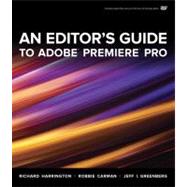
An Editor's Guide to Adobe Premiere Pro
by Harrington, Richard; Carman, Robbie; Greenberg, Jeff I.Rent Book
New Book
We're Sorry
Sold Out
Used Book
We're Sorry
Sold Out
eBook
We're Sorry
Not Available
How Marketplace Works:
- This item is offered by an independent seller and not shipped from our warehouse
- Item details like edition and cover design may differ from our description; see seller's comments before ordering.
- Sellers much confirm and ship within two business days; otherwise, the order will be cancelled and refunded.
- Marketplace purchases cannot be returned to eCampus.com. Contact the seller directly for inquiries; if no response within two days, contact customer service.
- Additional shipping costs apply to Marketplace purchases. Review shipping costs at checkout.
Summary
Author Biography
Robbie Carman is a professional colorist who works on numerous broadcast television series and independent films. He is a certified trainer for Adobe and Apple, a principal at Amigo Media (www.amigomediallc.com), a well-known author and speaker at industry conferences, and he is a Creative COW forum host for DSLR video and
Apple Color.
Jeff I. Greenberg is a professional editor, postproduction supervisor, and an expert in postproduction. He’s an internationally known trainer for Adobe, Apple, and Avid products. A popular speaker, Jeff also chairs technical
tracks at NAB, is the program manager of the Editor’s Retreat, and is a forum leader at Creative COW. His consulting group is www.JGreenbergConsulting.com.
Table of Contents
Meet Adobe Premiere Pro
Creative Suite Production Premium
Editing Workflow
Next Steps
Chapter 2 Configuring Your Nonlinear Editor
Notable Preferences
Keyboard Shortcuts
Mercury Playback Engine Performance
Monitoring and Capture Solutions
Next Steps
Chapter 3 Setting Up a Project
The New Project Panel
Creating a Sequence
Modifying an Existing Project’s Settings
Importing Existing Projects
Next Steps
Chapter 4 Importing Media 55
Importing Files into Adobe Premiere Pro
Tape-based Workflows
Tapeless Workflows
Supported File Types
Modifying Clips
An Introduction to Dynamic Link
Next Steps
Chapter 5 Organizing Media
Understanding the Project Panel
Searching for Clips
Working with Bins
Customizing Bin and Clip Views
Creating Subclips
Get Organized with Metadata
Organizing Clips with Content Analysis
Next Steps
Chapter 6 Essential Editing Skills
Using the Source Monitor
Navigating the Timeline .
Essential Editing Commands
Next Steps
Chapter 7 Additional Editing Skills
Four-point Editing
Retiming Clips
Replacing Clips
Time-saving Editing Techniques
Next Steps
Chapter 8 Timeline Operations
Selecting Clips
Moving Clips
Extracting and Deleting Segments
Adding Transitions
Next Steps
Chapter 9 The Power Is in the Trim
Basic Trimming
Rippling Edits
Rolling Edits
Slipping Edits
Sliding Edits
Using the Trim Monitor
Making Split Edits
Maintaining Sync
Next Steps
Chapter 10 Color Correction and Grading
Using Video Scopes
Getting to Know Adobe Premiere Pro’s Color and
Exposure Effects
Primary Color Corrections
Secondary Color Corrections
Using After Effects and Photoshop to Correct
Next Steps
Chapter 11 Audio Mixing and Repair
Setting Up the Interface to Work with Audio
Adjusting Audio Levels on a Sequence
Using the Audio Mixer
Using Audio Effects
Working with Adobe Audition
Next Steps
Chapter 12 Essential Effects
The Role of Effects
Understanding Keyframes
Selected Effects
Next Steps
Chapter 13 Creating Titles
Video Typography Essentials
Using Adobe Premiere Pro’s Titler
Advanced Titling with Photoshop
Animated Titles with Adobe After Effects
Next Steps
Chapter 14 Quality Control and Archiving
Eliminating Mistakes
Broadcast Legalization
Practical Media Management
Next Steps
Chapter 15 Publish Your Video
Exporting a Master Copy
Outputting to Tape
Meet Adobe Media Encoder
Creating Flash Content
Creating H.264 Content for Devices and Web Delivery
Publishing to DVD and Blu-ray
Exporting Additional File Types
Next Steps
Index
On The Disc
Appendix A Multicamera Editing
Appendix B DS LR Workflow Guide
Appendix C Capturing from Tape-based Formats
Appendix D Working with Final Cut Pro
Appendix E Working with Avid Media Composer
Keyboard Shortcuts
Audio
Capturing
Marks and Markers
Project and Media Management
Multi-camera Editing
Trimming and Timeline
Titling
Tools
An electronic version of this book is available through VitalSource.
This book is viewable on PC, Mac, iPhone, iPad, iPod Touch, and most smartphones.
By purchasing, you will be able to view this book online, as well as download it, for the chosen number of days.
Digital License
You are licensing a digital product for a set duration. Durations are set forth in the product description, with "Lifetime" typically meaning five (5) years of online access and permanent download to a supported device. All licenses are non-transferable.
More details can be found here.
A downloadable version of this book is available through the eCampus Reader or compatible Adobe readers.
Applications are available on iOS, Android, PC, Mac, and Windows Mobile platforms.
Please view the compatibility matrix prior to purchase.
